JOTA: syncing MFA app for Apple devices
September 19th, 2021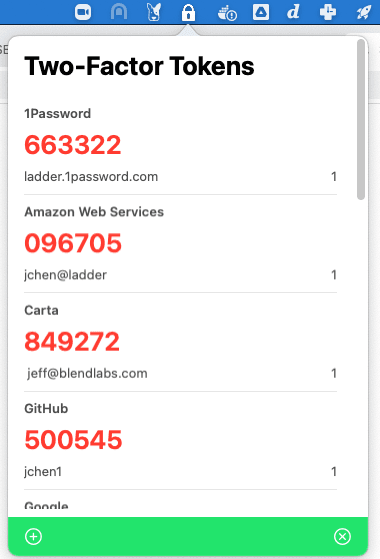
Multi-factor authentication is becoming increasingly prevalent. Many companies’ information security policies require employees to use MFA when available—and it’s just good practice.
The mostly commonly used MFA tool, Google Authenticator, is basically unmaintained at this point. I developed JOTA (a backronym for Jeff’s One-Time Authenticator) to address some of the pain points I felt with Google Authenticator:
- JOTA supports syncing to all your (Apple) devices with iCloud Keychain. When used in conjunction with a MFA-protected Apple ID, this still fits the factor of “something you have”—you need a device with a valid Apple ID cookie on it, which is itself protected by Apple’s separately implemented MFA.
- This means that JOTA has a Mac app!
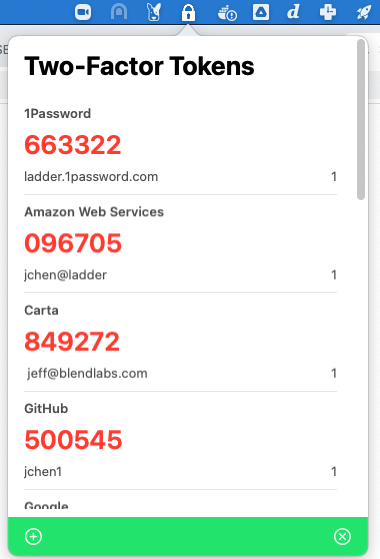
- On mobile, JOTA can also autofill MFA codes without leaving Safari—a much more convienent user flow than seeing the MFA prompt, quitting Safari, opening Google Authenticator, scrolling to the right code, copying it, returning to Safari, pasting it, and finally continuing.
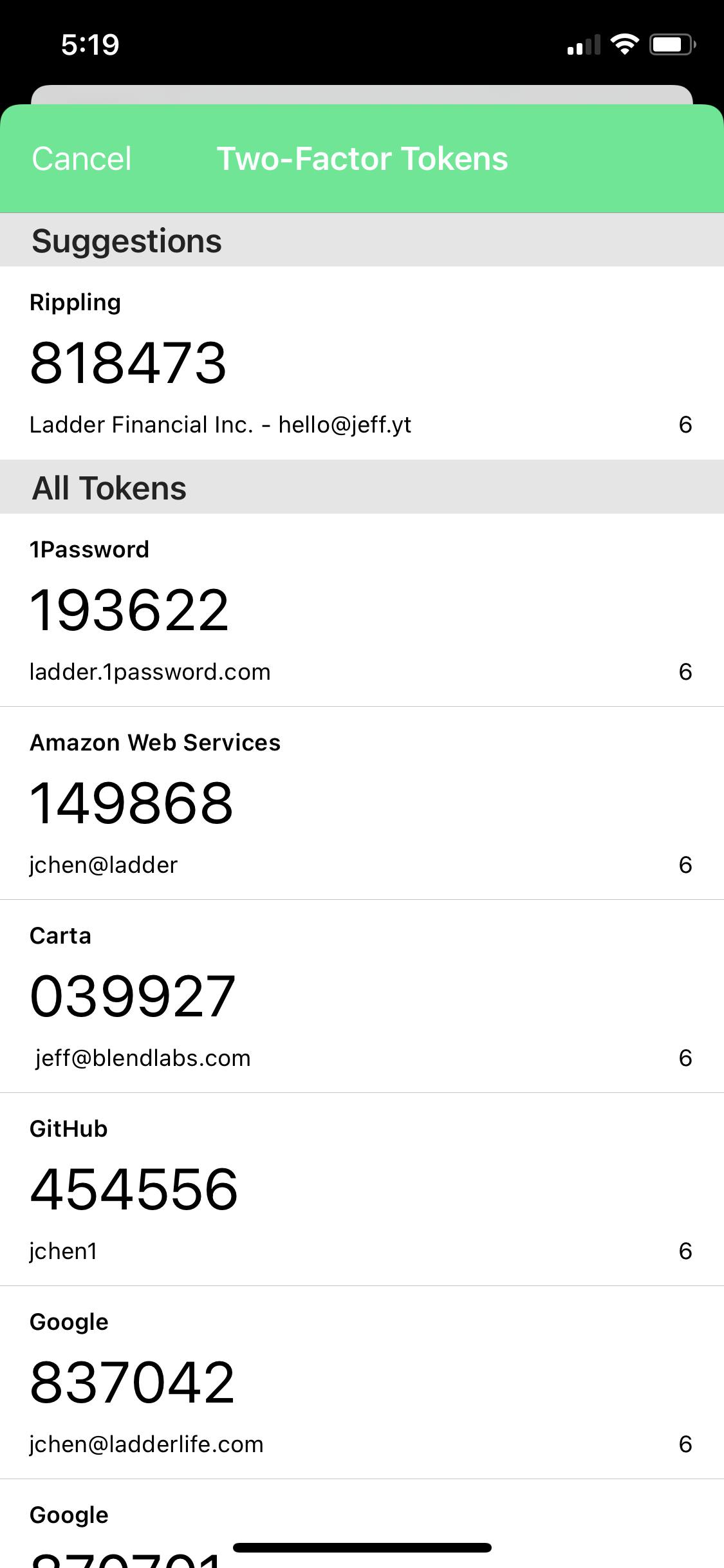
You can download JOTA for mobile devices from the App Store here, and for Macs here. Let me know what you think!
Enjoyed this post? Follow me on Twitter for more content like this. Or, subscribe to my email newsletter to get new articles delivered straight to your inbox!
