Detecting Widows in React
August 8th, 2019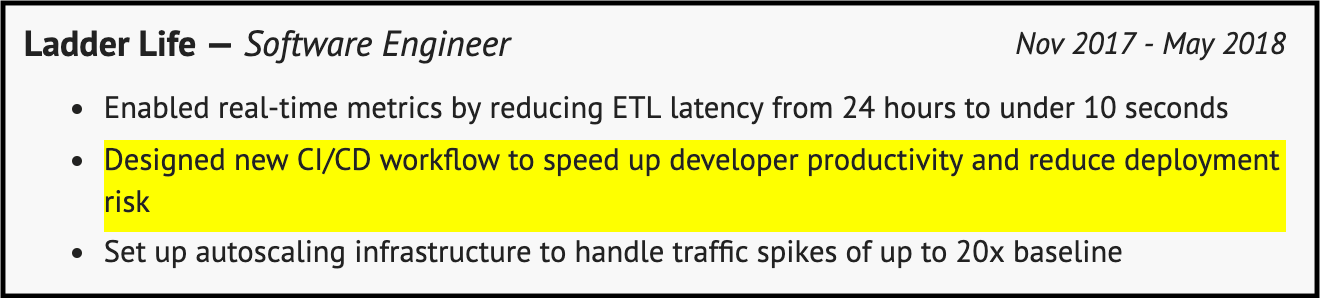
I’ve been working with fixed-width containers in React recently, so I’ve been able to focus on typesetting. One problem I’ve had is noticing widows in paragraph text as I change copy and styling. (widow is apparently an overloaded term in typesetting — here, I mean a single word that overflows into a new line, not a single line overflowing into a new page.) I ended up building a React component that automates widow detection - let’s dig in!
Getting a container reference in React
First, we’ll build a component that wraps its child in a container. We’ll use a reference to this container to see if the child element has a widow. Our component will report widows with the data-has-widow attribute.
import React from 'react';
class ComponentReportingWidows extends React.PureComponent {
constructor(props) {
super(props);
// prevent undefined errors in render() when state is null
this.state = {};
}
function getLineCount(el) {
return 0; // TODO
}
hasWidows() {
return false; // TODO
}
componentDidMount() {
this.setState({
hasWidow: this.hasWidows()
});
}
render() {
return (
<div data-has-widow={this.state.hasWidow}
ref={c => this.container = c}>
{React.Children.only(this.props.children)}
</div>
)
}
}Calculating number of lines in an element
Once we have a reference to the container, we need to figure out how many lines of text it contains. We can divide its height by the container’s line height:
function getLineCount(el) {
const height = el.clientHeight;
// use computedStyle because line-height could be unset
const lineHeight = window
.getComputedStyle(el)
.getPropertyValue("line-height");
return Math.floor(height / parseFloat(lineHeight));
}Detecting widows
Finally, we need a way to detect a widowed element. To do this, we’ll create a hidden div with no max-width and outside the normal document flow: (Note - I really wouldn’t do this in production, especially with dynamic elements, since it duplicates the child element)
render() {
const hiddenContainerStyles = {
"position": "absolute",
"visibility": "hidden",
"max-width": "unset"
};
return (
<div data-has-widow={this.state.hasWidow}
ref={c => this.container = c}>
<div style={hiddenContainerStyles}
ref={hc => this.hiddenContainer = hc}>
{React.Children.only(this.props.children)}
</div>
{React.Children.only(this.props.children)}
</div>
);
}We need this hidden container to get the unconstrained width of the child. With it, we can calculate if a container has a widow. We consider a container widowed if the width of its last line is less than 10% of the total container width. We can figure that out with some clever arithmetic:
const DEFAULT_WIDOW_THRESHOLD = 0.1;
hasWidows() {
const containerWidth = this.container.clientWidth;
const containerLines = getLineCount(this.container);
const hiddenContainerWidth = this.hiddenContainer.clientWidth;
const trailingLineWidth =
hiddenContainerWidth - (containerWidth * (containerLines - 1));
const widowThreshold =
DEFAULT_WIDOW_THRESHOLD * containerWidth;
return hiddenContainerWidth > containerWidth &&
trailingLineWidth - containerWidth < widowThreshold;
}And that’s it! Putting it all together:
import React from 'react';
const DEFAULT_WIDOW_THRESHOLD = 0.1;
class ComponentReportingWidows extends React.PureComponent {
constructor(props) {
super(props);
// prevent undefined errors in render() when state is null
this.state = {};
}
function getLineCount(el) {
const height = el.clientHeight;
// use computedStyle because line-height could be unset
const lineHeight = window.getComputedStyle(el)
.getPropertyValue("line-height");
return Math.floor(height / parseFloat(lineHeight));
}
hasWidows() {
const containerWidth = this.container.clientWidth;
const containerLines = getLineCount(this.container);
const hiddenContainerWidth = this.hiddenContainer.clientWidth;
const trailingLineWidth =
hiddenContainerWidth - (containerWidth * (containerLines - 1));
const widowThreshold =
DEFAULT_WIDOW_THRESHOLD * containerWidth;
return hiddenContainerWidth > containerWidth &&
trailingLineWidth - containerWidth < widowThreshold;
}
componentDidMount() {
this.setState({
hasWidow: this.hasWidows()
});
}
render() {
const hiddenContainerStyles = {
"position": "absolute",
"visibility": "hidden",
"max-width": "unset"
};
return (
<div data-has-widow={this.state.hasWidow}
ref={c => this.container = c}>
<div style={hiddenContainerStyles}
ref={hc => this.hiddenContainer = hc}>
{React.Children.only(this.props.children)}
</div>
{React.Children.only(this.props.children)}
</div>
);
}
}I came across this use case when rewriting my résumé in React — where my constraints were very different from day-to-day web development. Instead of making dynamic content look acceptable on viewports of all shapes and sizes, I was focused on readability for a single size - a single sheet of US Letter.
